September 2022 release
Quick tour of the features
Table of contents
DLD Anti-corruption: New features
DLD gets a makeover
Brand refresh
The platform colors have changed. Each software product has its own new and specific dominant color:
- green for DLD GDPR
- blue for DLD Anti-corruption
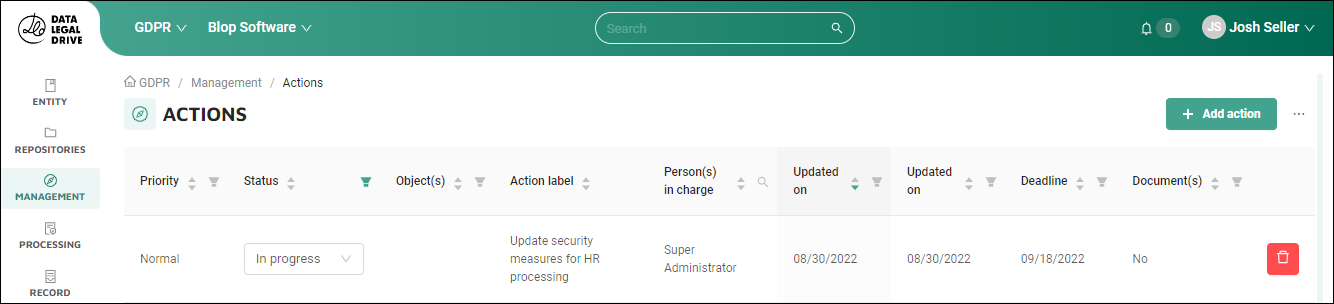
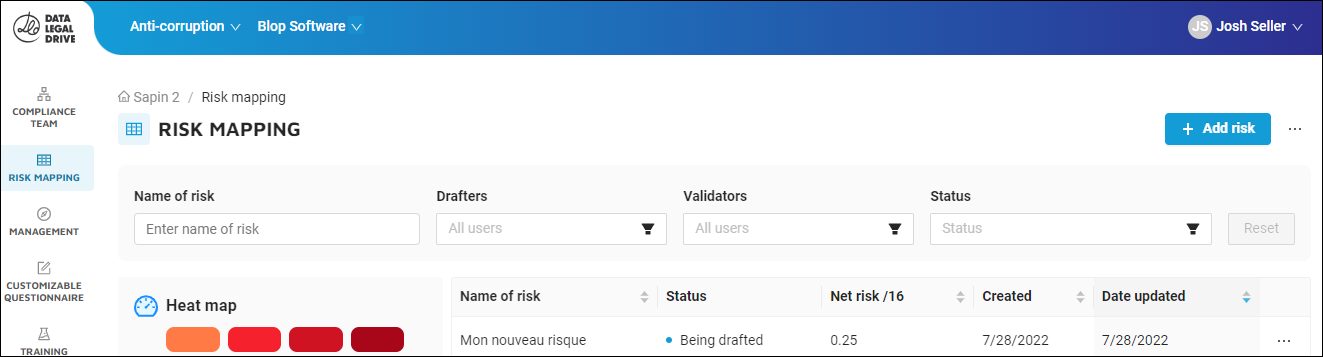
The company's original color, red, will continue to serve for Data Legal Drive's corporate communication.
But this is about more than just a color change. The entire user experience has been reworked, with clutter-free screens and a cleaner interface.
Sidebar
Brighter and smaller, the new sidebar design reduces screen clutter and provides greater clarity.

Top bar
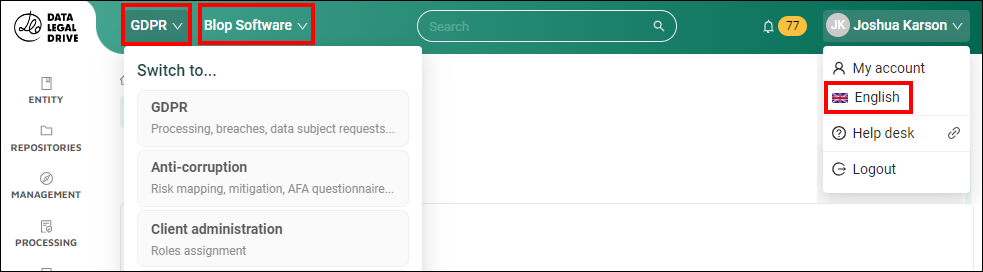
- The product selector allows you to switch from DLD GDPR to DLD Anti-corruption (if you have both products). In addition, if you have Client administration rights, the module has been moved out of the user menu and into the product selector.
- The entity selector has been moved to the left, next to the product selector.
- The language selector has been relocated to the user menu.
- And last but not least, the notification system has undergone a makeover: key information is highlighted and the name of the person that initiated the action is shown. To mark a notification as read/not read, hover and click the icon to the left of each notification. And to filter the notifications, toggle the Not read button.
Standardized layout
To make it easier to navigate between pages, the layout has been standardized:
- Breadcrumb trail on every page
- Standardized page title size and font

Easier access to key controls
- Processing: The page has been redesigned to highlight essential information and facilitate access to the most frequently used controls.
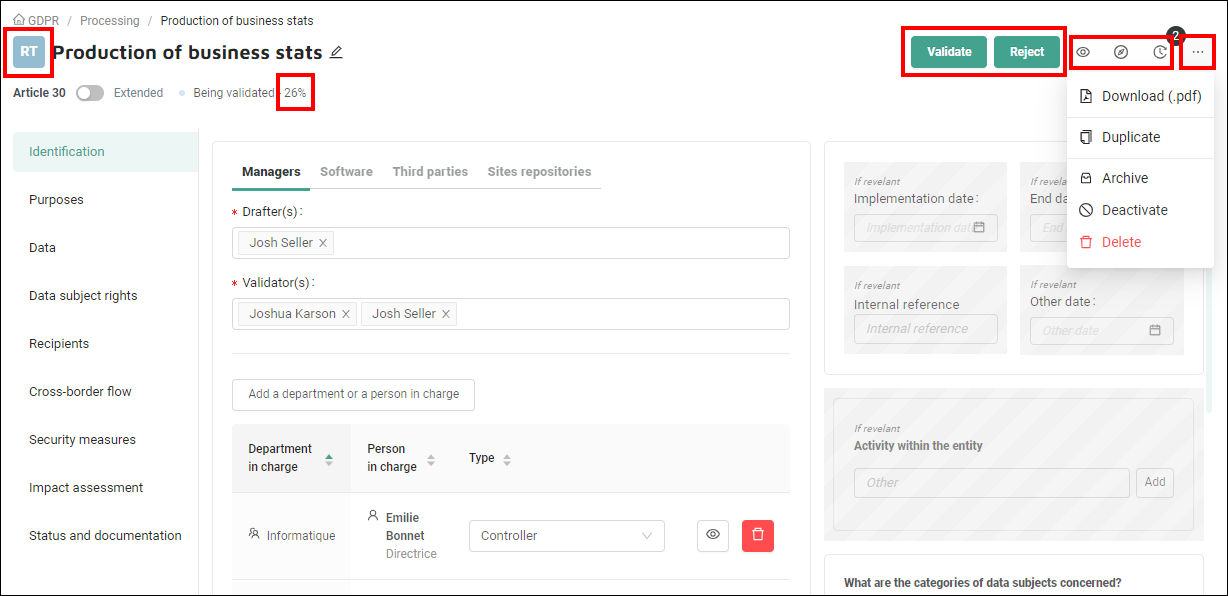
- Sites, Third parties and Software: the repository pages have been reworked to remove clutter.
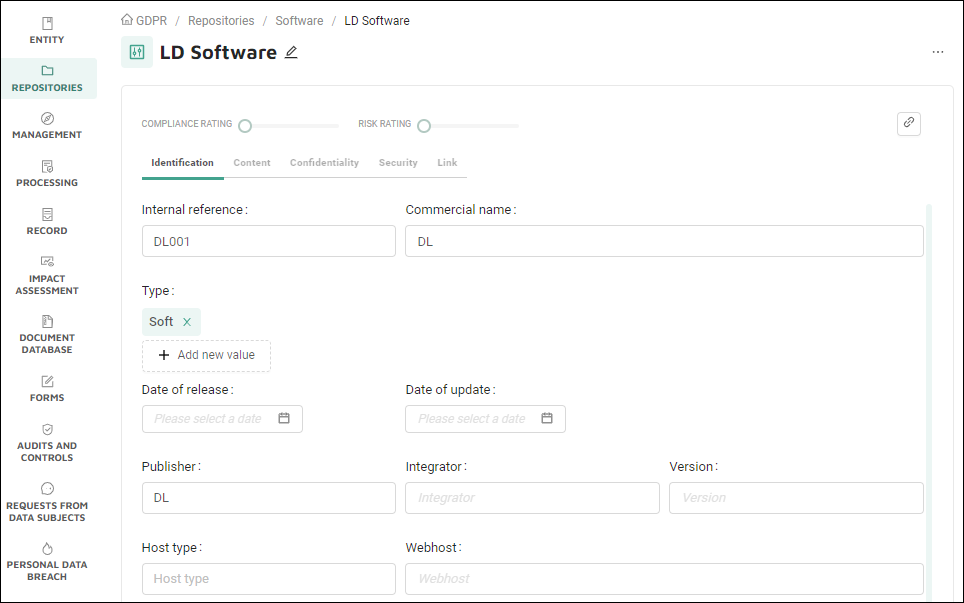
Homepage: 360° vision
The homepage has been totally redesigned based on user feedback.
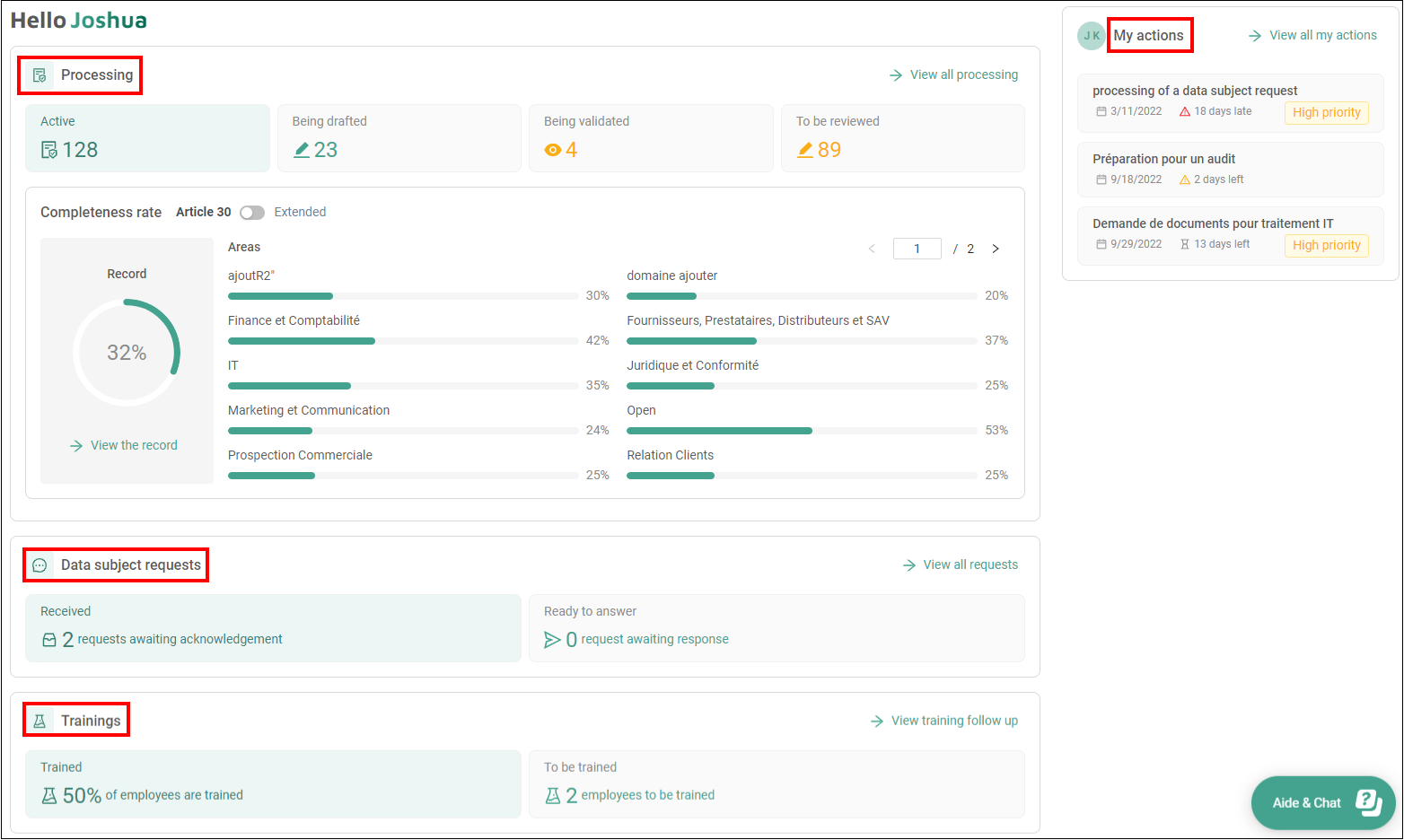
- Processing: the focus is on the number of processing activities in each status.
- My actions is more user-centered. The section displays:
- Only "To do" and "In progress" actions for which you are Person in charge or Watcher
- Actions are listed and categorized according to their deadlines:
- past (
 )
) - soon (
 ): deadline in 5 days or less
): deadline in 5 days or less - later (
 ): deadline in more than 5 days
): deadline in more than 5 days
- past (
- In each category, "High priority" actions are listed first, by deadline date.
- The Data subject request section has been simplified to only show DSRs:
- awaiting acknowledgment
- awaiting response
- A new section, Trainings, has been added.
To find out more, see the article Understanding the homepage.
New "Resources" menu
Access to the practical documentation has been simplified. The three former menus - Resources, Legal sources and Legal intelligence - have been merged into a single menu, called Resources.

To simply your resource searches, the former 11 categories have been downsized to 4:
| NEW CATEGORIES | FORMER CATEGORIES |
| Practical documentation |
|
| Smart action |
|
| News |
|
| Code by Dalloz |
|
Interactive document tree
The Practical documentation section has an interactive document tree with a search function. You can select one or more document categories.
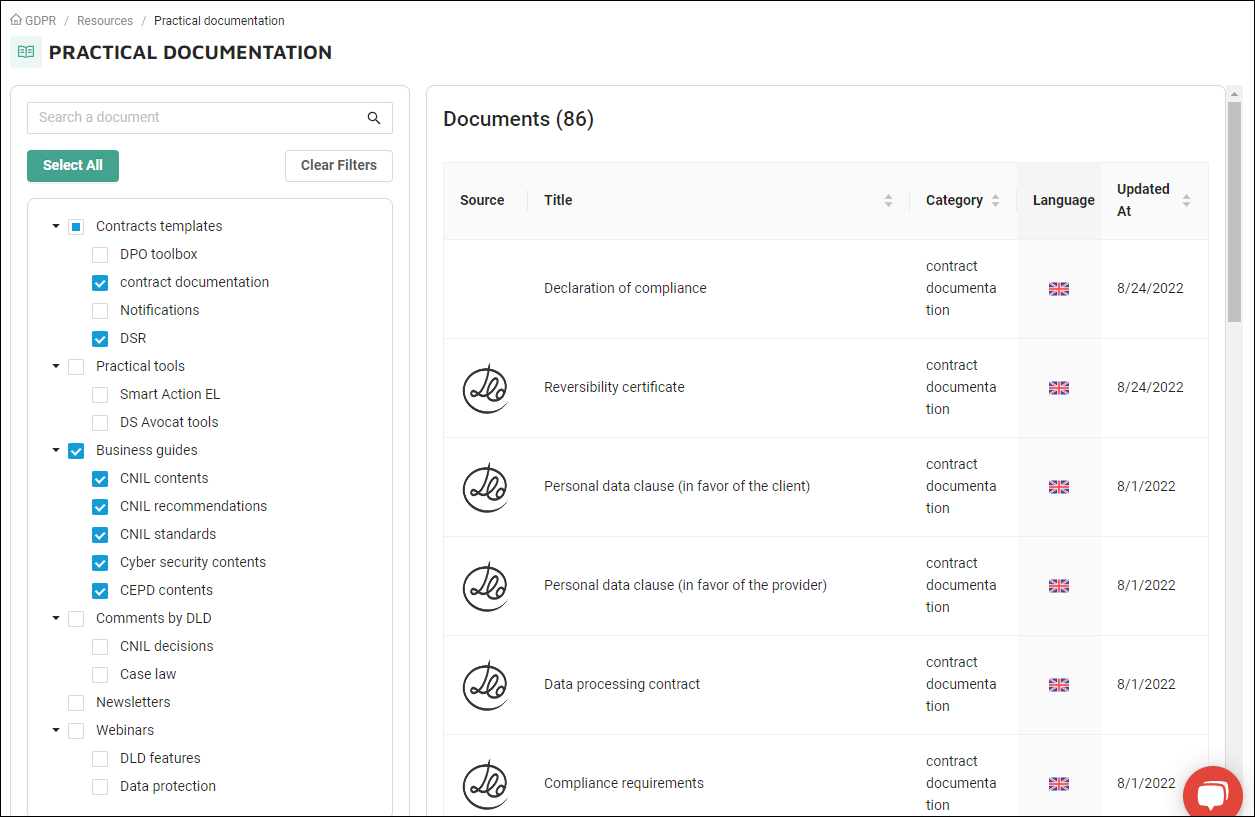
- When you select a document, a new interactive module allows you to view the document and download it in pdf format, or docx format if you wish to personalize it.
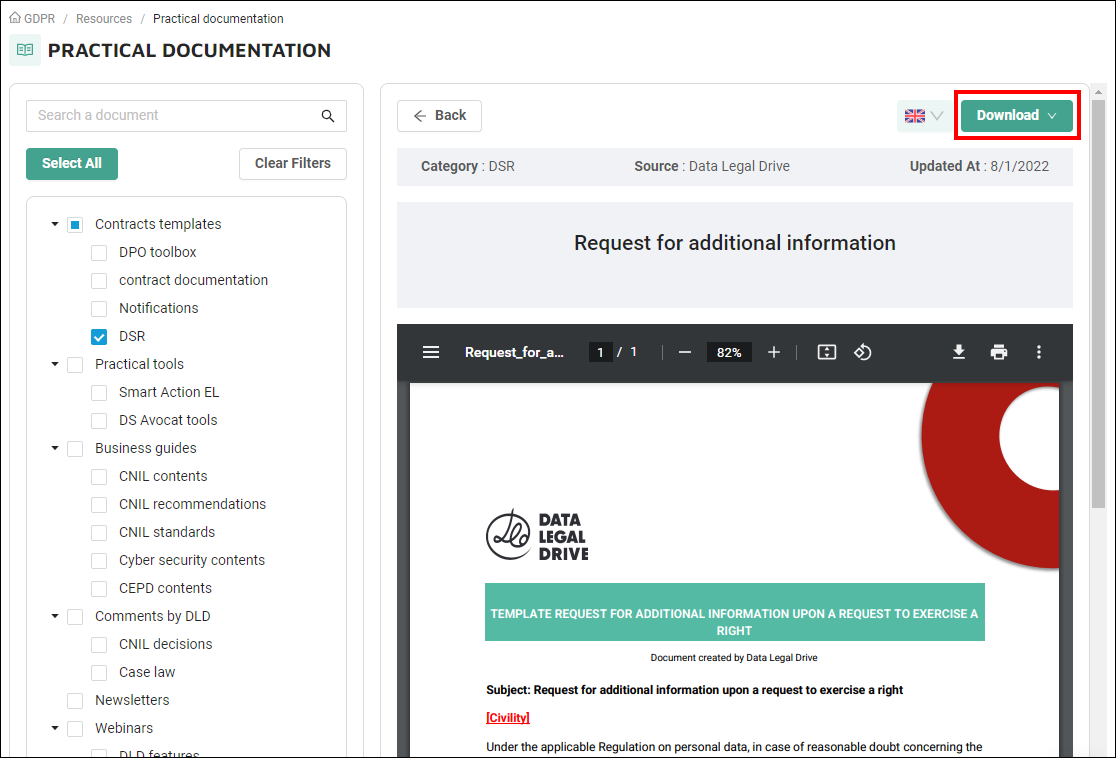
- The Smart action is a subset of the Practical documentation category. It takes you directly to the guidelines, summary charts and checklists.
- Certain documents are available in several languages.
Sanction map
The sanction map was only available via Data Legal Drive's website. It has now been integrated in DLD GDPR and can be accessed via the Resources menu.
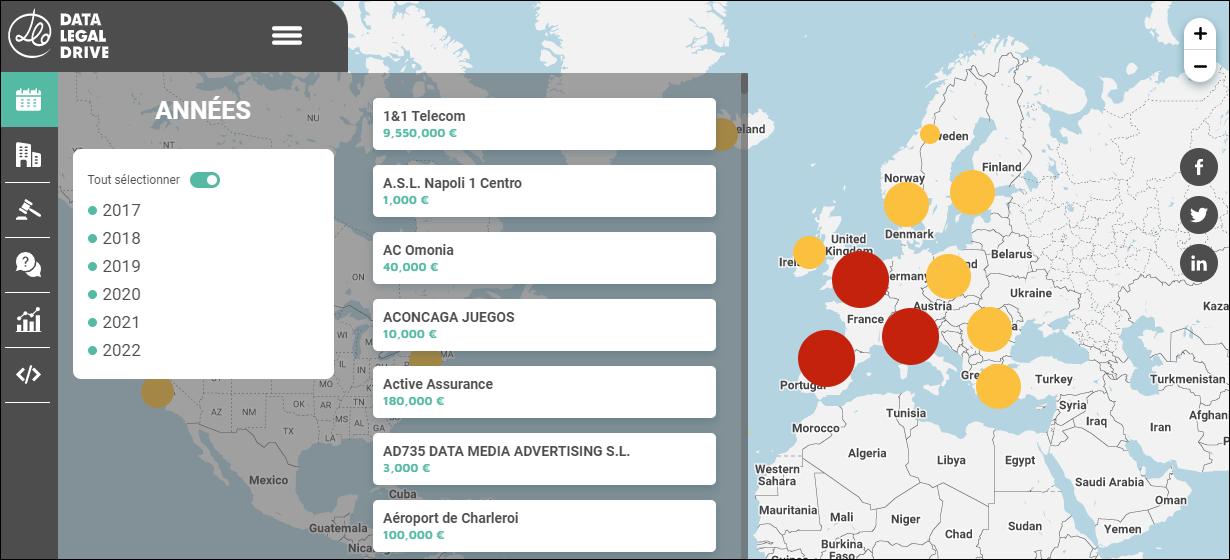
Configurable questionnaires
This entirely new module is designed to allow you to personalize questionnaires in order to survey third parties. It will eventually include other types of surveys.
The concept is simple:
- You personalize the questionnaire.
- You create a survey in which you choose the questionnaire to be sent, add the recipients, and monitor the status of their replies ("completed", "in progress", "to do").
You can add recipients directly from your third party repository, or you can add them manually, or by importing a file of recipients.
The permission Access to Campaigns page is required to create and monitor campaigns.
Want to create a survey? Contact your CSM to find out more!
To learn more about this new feature, view the article Managing questionnaires.
DLD Anti-corruption
Like DLD GDPR, the DLD Anti-corruption software has a new color, blue. It also benefits from the same user interface improvements: sidebar, top bar, product selector, etc.
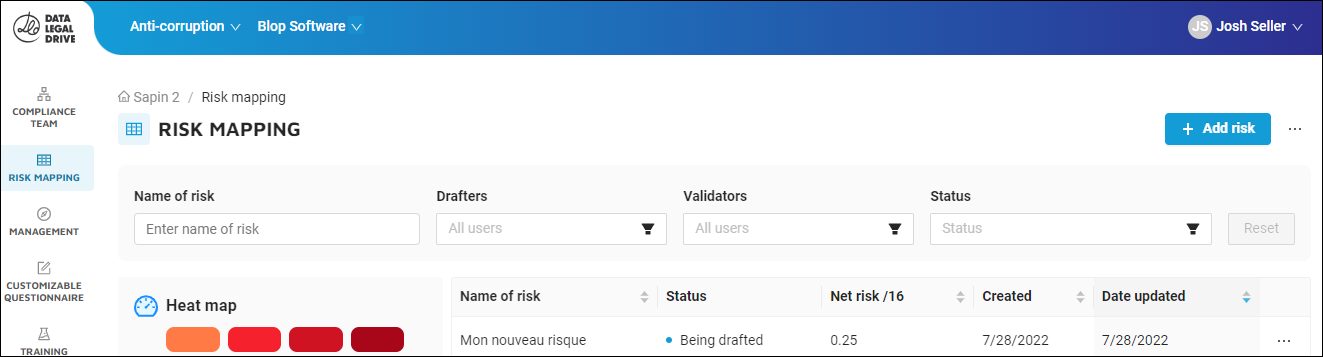
And that's not all! Keep reading to see the other new features of this software.
Third party evaluation
This third party evaluation module allows you to send personalized questionnaires to third parties.
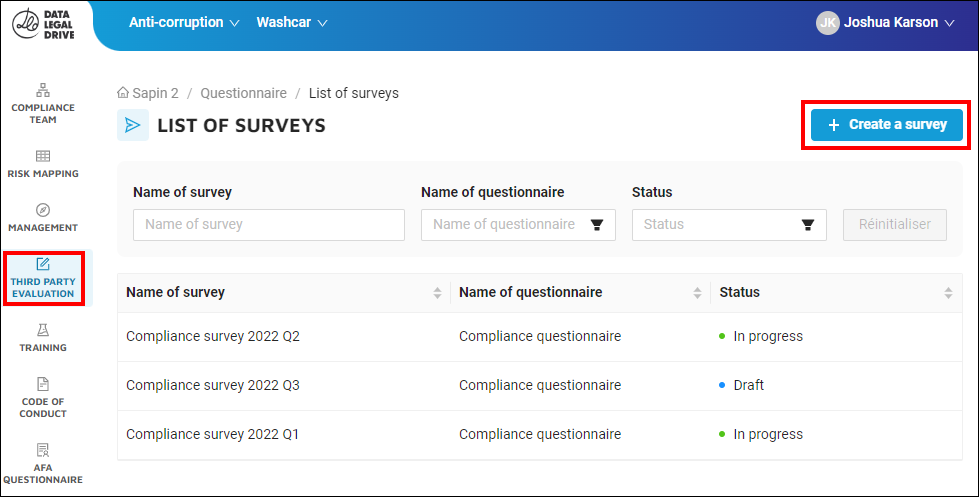
To find out more, see the article Assessing third parties.
Analytics
DLD Anti-corruption now has its own multi-entity Analytics module. To open it, in the sidebar, click Management > Analytics.
See examples of the charts available below.
Risks by categories
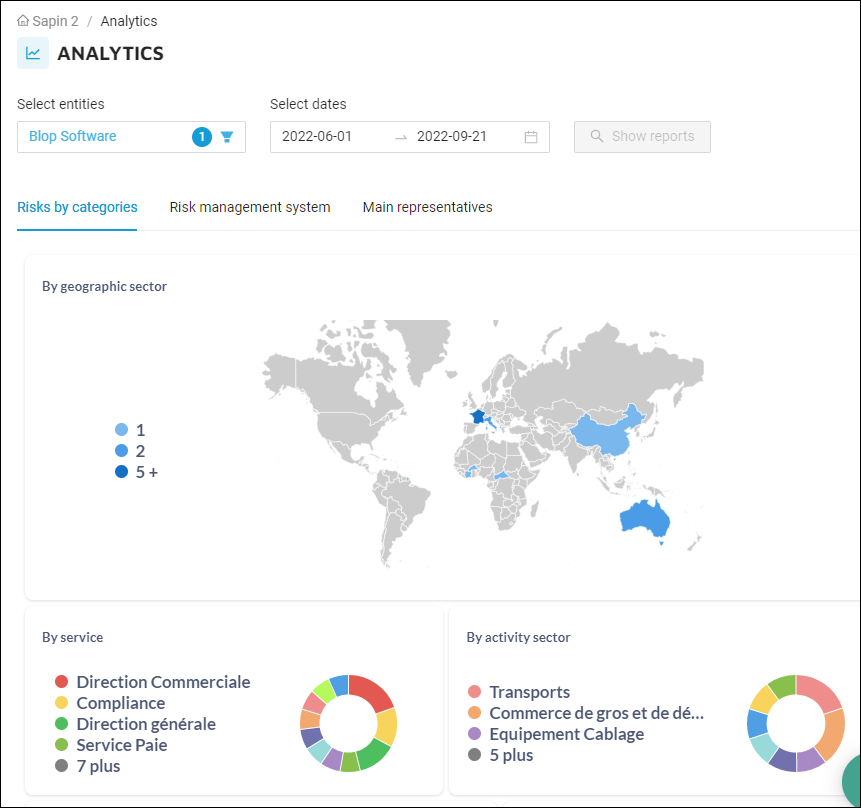
Risk management system
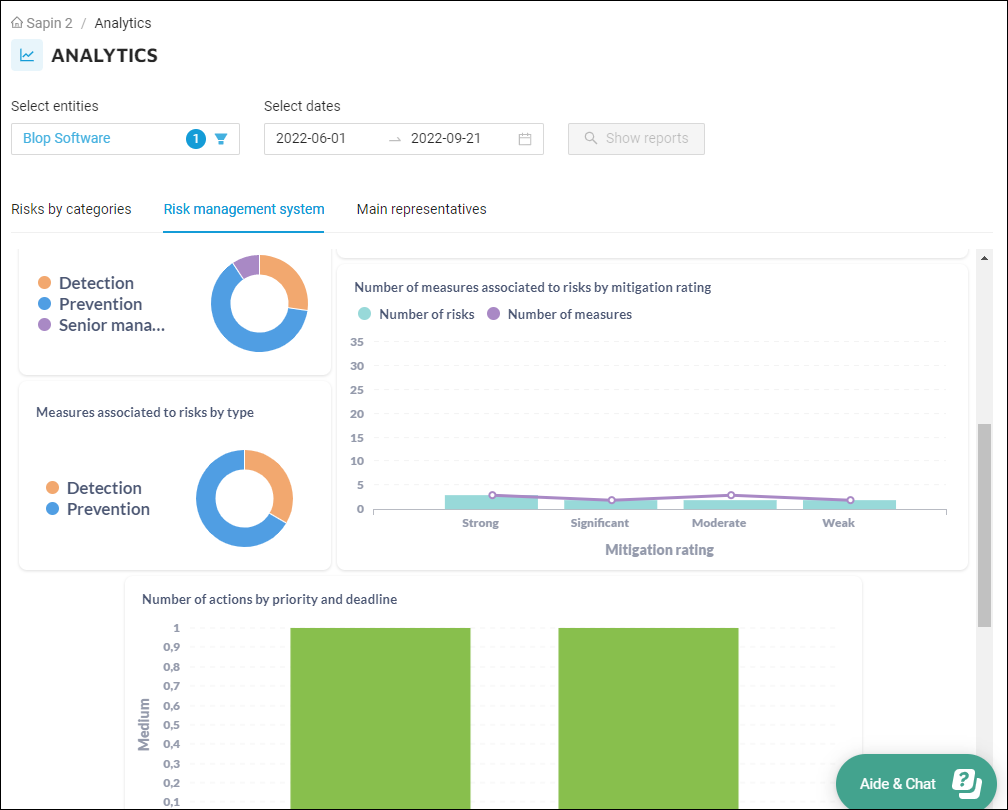
Export the AFA questionnaire
You can now export the AFA questionnaire as an .xlsx file.
