Getting started with DLD Anti-corruption
This article describes the general approach to be followed when using the DLD Anti-corruption solution. It also provides a user path that allows you to get quickly up and running with the software.
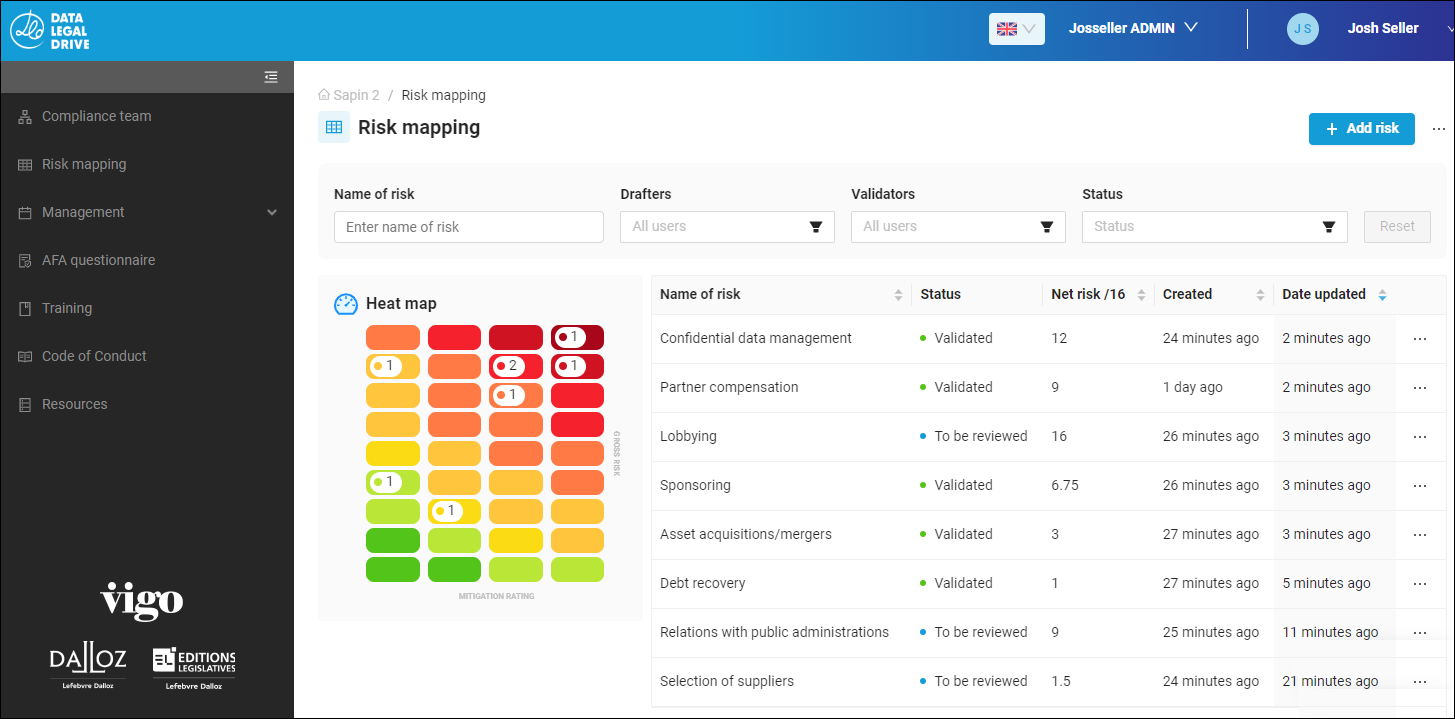
General approach
The general approach for creating and managing a risk in DLD Anti-corruption is as follows:
1. Draft and validate risk
You start by creating and drafting the risk. When the risk is completed it goes through a validation cycle. Once validated, the risk can no longer be modified (unless a factor that impacts the risk changes, in which case the risk must be reviewed).
2. Mitigate risk
A risk cannot be avoided, but you can take steps to mitigate it. Again, you are not modifying the risk itself, rather you are attempting to manage it. And while a risk does not change, mitigation of the risk can always be improved. It's an ongoing process.
3. Assess net risk
Each time risk mitigation steps are taken, you can assess a net risk by taking into account the risk as is (gross risk) and the risk mitigation. Therefore, just like risk mitigation, the net risk can always be improved.
User path
To help you get up and running with DLD Anti-corruption, we recommend that you follow the user path consisting of the following four articles. Click on the links to open the articles.
-
Creating a risk: In this first phase, you'll describe every aspect of the risk.
-
Mitigating a risk: Now, you can take risk mitigation steps, i.e. measures, controls and actions to help reduce the impact or probability of the risk.
-
Obtaining the net risk: You can assess the net risk based on the risk mitigation steps taken.
-
Monitoring your risks: Monitoring your risks allows you to follow and improve risk mitigation if factors impacting the risk change.
Ready to start? Let's go to Creating a risk!