How to Assign permissions to Users?
Assign permissions to Users
You must first have an account with Client Administrator privileges to assign an entity to a user (through permissions).
- If so, click on "GDPR" at the top left of the screen,
- Then click on Client Administration.

- You will access the Client Administration menu.
- Click on Permissions in the left-hand menu.

- The Role Assignement page will open.
- Click on 'Bulk Edit' at the top right of the screen.
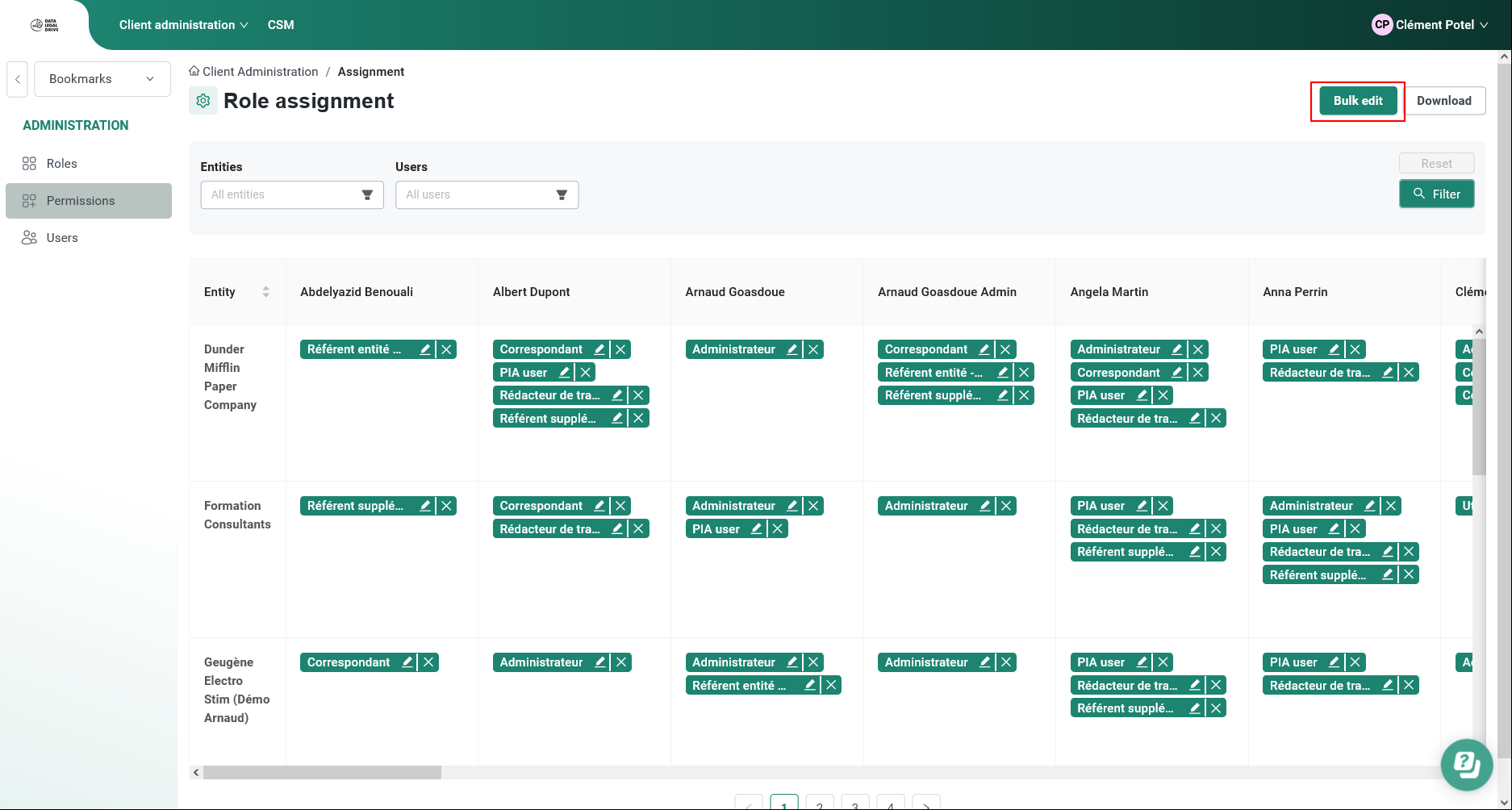
- The 'Bulk Edit' menu will appear.
- Select the roles) you want to assign to your set of users.
- Then select the users.
- Select the entities to which they will be assigned (entities from your client account).
- Don't forget to click on 'Confirm Adding'.

- In this example, I assigned the Administrator role to 3 users for 4 entities.
- On the Role Assignment page, to find the users assigned to the selected entities, filter by 'Entities' and 'Users', then click 'Filter' on the right side of the screen.

- Finally, remember that you are not assigning an entity to a user but rather assigning a role within an entity to a user.
- This authorizes the user to act on an entity based on the level of accreditation granted by the role assigned to them in that entity.