More exciting new features in this version! Discover without further delay, our risk analysis tool on your processing record. Manage your RGPD compliance in an enlightened way
These features will be available from Wednesday June 05, 2024 - 8pm
Summary
Evaluate your risk control on your processing record
In this new version, we have extended our functionalities to cover the control of risks associated with your data processing operations.
In just a few clicks, you can use your record to assess the risk control of all your entities, of a particular area, of the most sensitive processing...
All you have to do is interact with the various filters at your disposal to find out the real-time assessment of your risk control.
Discover without further delay this new feature that will enable you to steer your RGPD compliance in an enlightened way!

Access risk management for all your data processing
From your record, you now have access to the risk control view:

You can show/hide this view at any time by clicking on the vertical bar.
Your risk control view is automatically updated according to the filters you have configured in your record. The information displayed is systematically updated each time a filter is modified.
In this way, you have a clear vision of the control of your risks on the perimeter you wish to analyze, whether it be a group of entities, a specific domain, or any other selection you have defined.
Assessing your risk management
Your risk management assessment is made up of a set of indicators at your disposal:

- Average sensitivity: Represents the average sensitivity of the treatments you have selected.
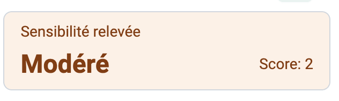
- Your level of risk control: Represents the assessment of your level of risk control over the selected perimeter, based on the control points you have completed and the actions you have taken.
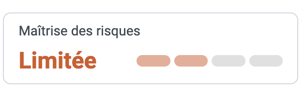
- The number of actions undertaken and their completion rate within the selected perimeter.
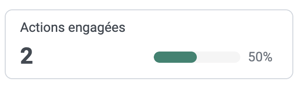
- Net residual risk: Net residual risk is calculated on the basis of your sensitivity and risk control assessment.
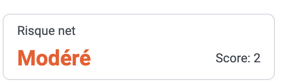
- The classification of your risks according to our assessment themes:
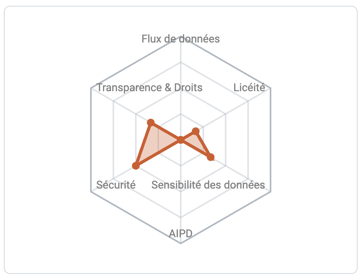
- And finally the list of risk criteria identified on the selection of processing you have made:

This list is interactive with your processing record!
By selecting one or more risk criteria, you can view the processing on which these risks have been identified.
Action Module
We continue to bring new features around steering your RGPD compliance and managing your actions.
Managing the configuration of your action module
A configuration area for your action module is now available from your action list (via the gearwheel in the top right-hand corner of your interface).
The “Action module configuration” permission is required to use this feature.

This allows you to :
- Set the reminder interval for your expiring actions
- Centrally manage your Tags specific to the Actions module.
In the near future, these functions will be complemented by an area for managing your action plans.

Setting reminder dates for actions
In this section, you can define the interval at which reminders will be sent before your actions expire.
This information will be systematically included in the creation of any new action (for which an end date is defined). Users are free to modify this information if they wish.
As a reminder, the default setting is as follows:

Centralized management of your tags
Here you'll find all the tags defined for your actions. You can add new ones, or delete them (via the no more actions '...' button).
In the near future, you'll be able to merge several tags into a single tag.
Deleting a Tag in this area will remove the Tag from all actions to which it has previously been associated.

Add a filter for processing risk criteria
We have added a new filter to the list of your actions to enable you to filter them according to the risk criteria of the processing to which they are associated.
In this way, we are strengthening your ability to manage your RGPD compliance as closely as possible by enabling you to focus your tasks on one (or more) risk control point(s) associated with your processing.
Corrective actions taken
[Record] Sensitivity / Net Risk and Risk Management filters
The Sensitivity / Net Risk and Risk Control filters in the record had a cumulative behavior. As a result, when more than one item was selected, the filter applied would return an empty list instead of a list showing processings with one of the selected items. This issue has been corrected in this version.
[Record/Processing] PDF export
The data subjects rights section was missing from the PDF export. This issue has been corrected in this version.
[Questionnaire] Automatic selection of a newly created item in a list
When the user had the option of adding an item to complement those already available, the added item was not automatically preselected. This issue has been corrected in this version.
[Questionnaire] Deleting recipients from a campaign
Deleting a recipient from a campaign led to the generation of an error message. This issue has been corrected in this version.
[Questionnaire] Unable to download a linked document
Downloading a linked document in a response returned an error. This issue has been corrected in this version.
[Third Party Repository] RGPD/Anticorruption synchronization
A problem made the synchronization of Third Parties between the RGPD & Anticorruption applications non-operational. This issue has been corrected in this version.
[Entity] Modification not visible without reloading page
Modifying a field or the entity's logo was not visible without the user reloading the page.This issue has been corrected in this version.
.png?height=120&name=logo-dld-blanc-transparent-baseless(1).png)