Improve your template management with restricted mode! You can now choose which fields can be modified or imposed, and make suggestions within your processings. Give your teams greater flexibility and control.
These features will be available from Wednesday October 16th, 2024 - 07:00pm
Summary
-
Processing templates - Restricted Mode - "Suggestion" fields
- Filters - Visual Harmonization
- Exercisable rights - Securing sender email settings
Decommissioning of the old version of the Processing Data section
As of October 15, the old version of the Processing Data section will be decommissioned.
After several months of effort to deploy and consolidate this new interface, we have decided to extend its use to all our customers.
Many customers have already migrated their Processing to this new section, benefiting from an optimized interface and a better experience of managing their Processing data.
For those who haven't yet done so, you have until now had the opportunity to test and familiarize yourself with this new section.
As of October 15, the old version will no longer be accessible and all your Processing will automatically use the new interface.
Processing templates - Restricted Mode - "Suggestion" fields
This new version introduces a significant evolution aimed at optimizing the management of your templates in restricted mode.
It's important to remember that the purpose of restricted mode is to limit modifications to the information provided by the template. Until now, when a user created a processing from a template in restricted mode, the information pre-filled in the template was immutable for the user, as it was managed centrally by the template manager.
With this release, we have improved the operation of the restricted mode by allowing you to define for each of the template's information whether it is allowed to be modified when used in processing.
Several options are available:
- The field is left empty in the template:
- The field is filled in the template without the " Editable" option activated:
The content of the field will be imposed on the managers of the processing created from this template. It cannot be modified. Only the template owner will be able to update it (to know more about the template update process, click here).
Example :
A purpose has been added to the template without the " Editable" option .
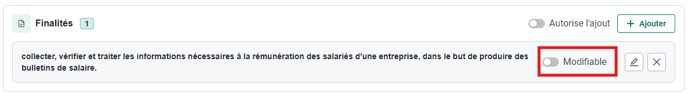
It is not possible to modify this purpose in the processing created from this template.
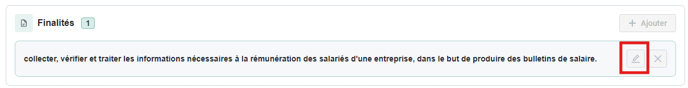
- The field is entered in the template with the " Editable" option enabled:
The content of the field will be presented as a suggestion when the processing is created. The person(s) responsible for processing based on this template will be able to modify and replace this content as required.
The field can be updated from the template as long as the controller has not modified its content. Once this modification has been made, the content of the field becomes independent of the template, and its lifecycle depends on the person responsible for processing.
Example :
A purpose has been added to the template with the " Editable" option.
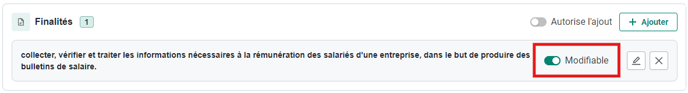
This purposecan be modified in the processing created from this template.
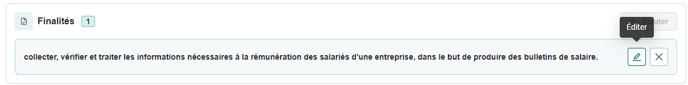
Option "Add input" :
We provide an additional option for fields that can accommodate multiple values, such as purposes or various information associated with repositories (contacts, departments, data categories, person categories, etc.).
The purpose of this option is to determine whether processors can add additional information to that already provided by the template.
In the template, the fields concerned can activate the “Add imput” option:
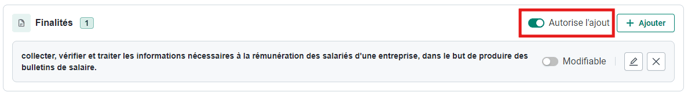
If this option is not activated, the creation of a processing from this template will not allow the addition of new information. For example, as illustrated below, new purposes cannot be added.
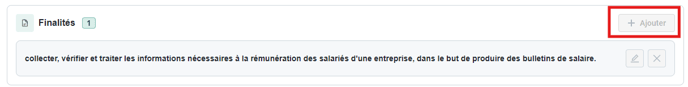
If the “Add input” option is activated, data controllers can enrich the section concerned by adding new information. For example, as illustrated below, additional purposes may be added.
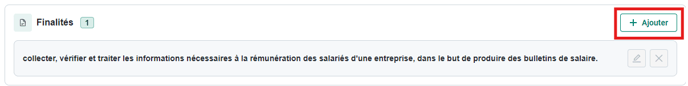
Filters - Visual harmonization
We are continuing to make significant improvements to the user experience in this new version, to make the platform easier to learn and use.
As part of this, we have undertaken a visual harmonization of the various filters on offer. We have built on the latest visual developments implemented when introducing the business filters that you may have seen on the list of processing, the register and requests to exercise rights.
Our objective for this new version has been to deploy this new design on the remaining RGPD modules, namely Impact Analyses, Privacy by Design and Violations management.
We have also begun harmonizing filters within the various repositories, prioritizing the third-party repository. This approach will be pursued in future updates, to bring this standardization to all repositories.
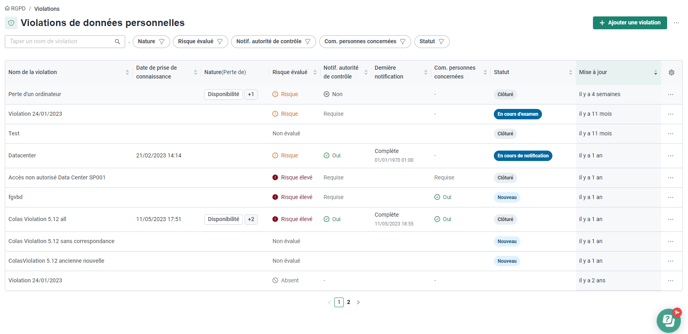
Exercisable rights - Securing sender email settings
We have modified the settings for the email used as the sender in requests to exercise rights.
The aim of this change is to reinforce security, by preventing the risk of identity theft and configuration errors that could lead to your emails going to spam.
From now on, authorized domains (i.e. the part after the @ in the email) will have to be validated in advance with your CSM.
By default, the sender address used by the rights request module remains noreply@datalegaldrive.com.
If you wish to customize this email, please contact your CSM, who will help you assess the feasibility and technical parameters required for this configuration.

Once these steps have been completed, your CSM will authorize the domains concerned, enabling you to configure your sender e-mail address in the Configuration section of your “Exercising rights” module.
Only domains validated in collaboration with your CSM will be available. You will have the flexibility to configure the address upstream of the domain according to your needs.
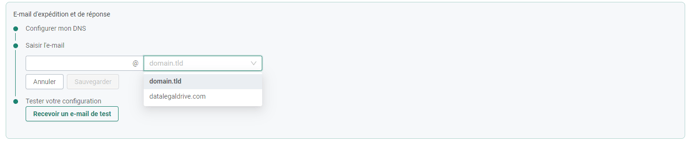
Corrective actions taken
[API] - Limit parameters not taken into account in reference systems
Limit and offset parameters were not taken into account on GET requests at repository level. This issue has been corrected in this version.
[Exercisable rights] - Inaccessible comment thread
A problem prevented access to the discussion thread from an email sent from the platform. This issue has been corrected in this version.
[Third parties] - link to a processing
The action of attaching a third party to processing from the third party had become impossible. This issue has been corrected in this version.
[Repositories] - Softwares - Availability of audit trails - Field to be specified
The field to be specified when selecting an audit trail availability was not saved when filled in. This issue has been corrected in this version.[Repositories] - Softwares - Import
Importing several software products with identical security measures created duplicates in the security measures repository. This issue has been corrected in this version.
[Questionnaires] - Surveys - Activate/deactivate the “Give an opinion on evaluation”
Activating/deactivating the “Give an opinion on evaluation” option when a campaign is launched deactivates the campaign's other options. This issue has been corrected in this version.
.png?height=120&name=logo-dld-blanc-transparent-baseless(1).png)