Add a data breach
Identify and describe any incidents that impact the personal data you process.
Prerequisite: Have the following permission: Access to Data Breach page.
- In the navigation menu, click on Personal Data breach
 .
. - Click Add a data breach.

- In the Add a data breach window, enter its name and click Save.
There are four parts to consider when describing the new breach:
- Its identification.
- Categories of persons and data impacted by it.
- Processing affected by the breach.
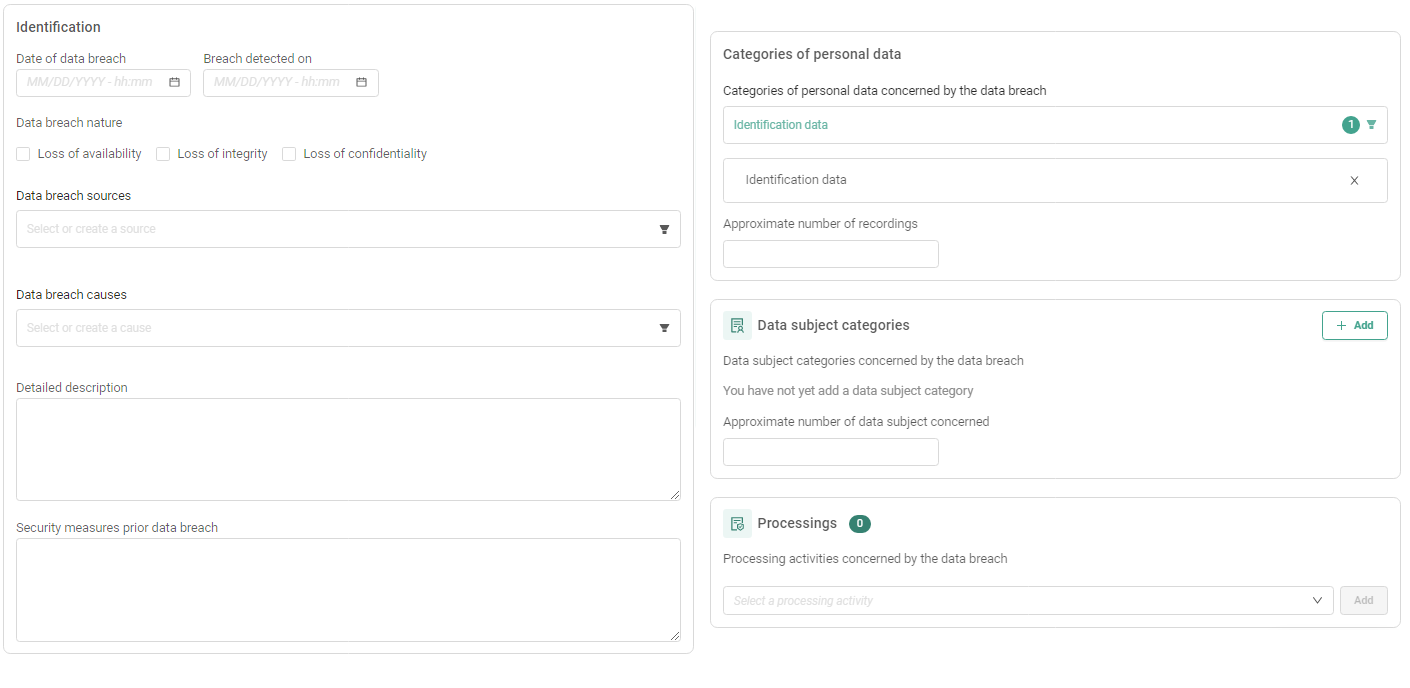
| Items to complete | Description |
| Date of the data breach | When did the breach occur? (Day and time) |
| Breach detected on | When did you learn about the data breach? (Day and time) |
| Data breach nature | You may check one or more items:
|
| Data breach sources |
Select as many sources as needed. You can also add new ones. To do so, type your entry in the drop-down list and click Add (keyboard shortcut: Shift + Enter). |
| Data breach causes |
Select as many causes as needed. You can also add new ones. To do so, type your entry in the drop-down list and click Add (keyboard shortcut: Shift + Enter). |
| Detailed description | Indicate as precisely as possible the context and the reasons for the violation. |
| Security measures prior to the data breach | Indicate the measures your entity had in place to prevent the breach from occurring. |
| Categories of personal data | Select the category or categories of data impacted by the breach. |
| Approximate number of recordings | Approximately how many records are related to this category or categories of data? |
| Data subject categories | Select the category or categories of individuals impacted by the breach. |
| Approximate number of data subjects concerned | Approximately how many individuals are impacted by this breach? |
| Processing | Select one or more data processing that is affected by the breach. |
After describing a breach, you can assess its risks to determine whether it is necessary to notify data subjects and the supervisory authority.